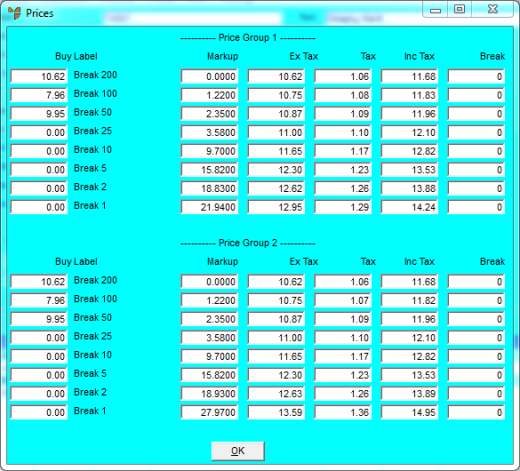
This inquiry displays an item's wholesale and retail selling prices 1-8.
Refer to "Displaying the Item Inquiry Screen" (MDS and MRF) or "Displaying the Item Inquiry Screen" (POS).
Micronet displays the Prices screen.
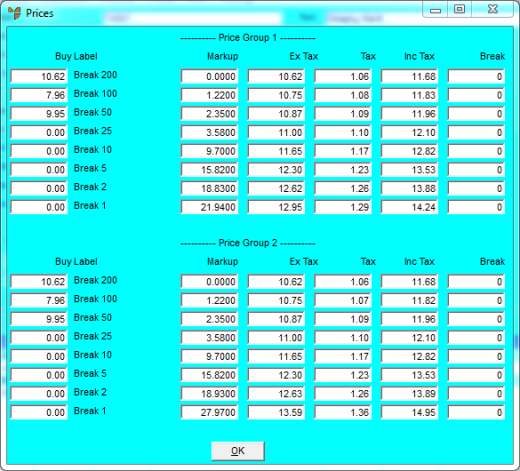
This screen displays the following details:
|
|
Field |
Value |
|
|
Price Group 1, Price Group 2 |
Price Group 1 refers to wholesale price breaks. Price Group 2 refers to retail price breaks. |
|
|
Buy Label |
The buy price for each price break. |
|
|
Markup |
The markup entered for the item in the Inventory master file (refer to "File - Inventory - Sell Price"). |
|
|
Ex Tax |
The sell price excluding GST or sales tax. |
|
|
Tax |
Any GST or sales tax applicable on the item as set in the Inventory master file (refer to "File - Inventory - Item"). |
|
|
Inc Tax |
The sell price including GST or sales tax. |
|
|
Break |
The price break for the item as set in the Inventory master file (refer to "File - Inventory - Price Breaks"). |
Micronet redisplays the Item Inquiry screen where you can perform another inquiry if required.